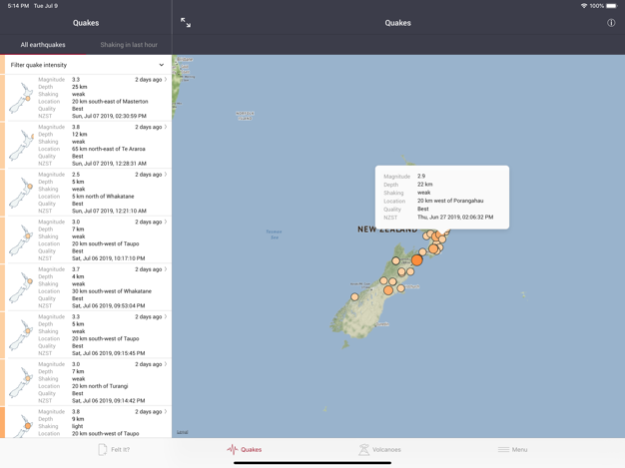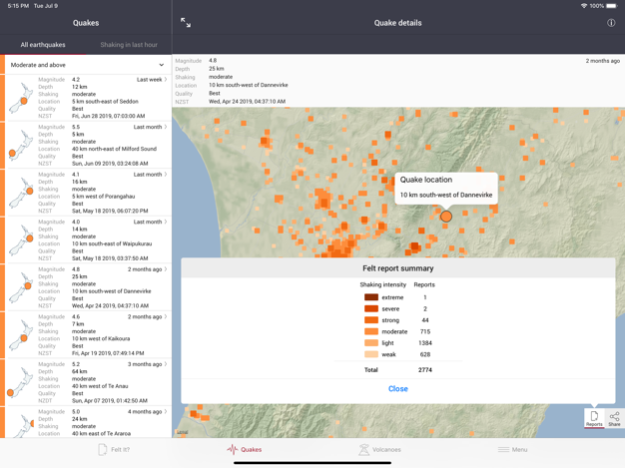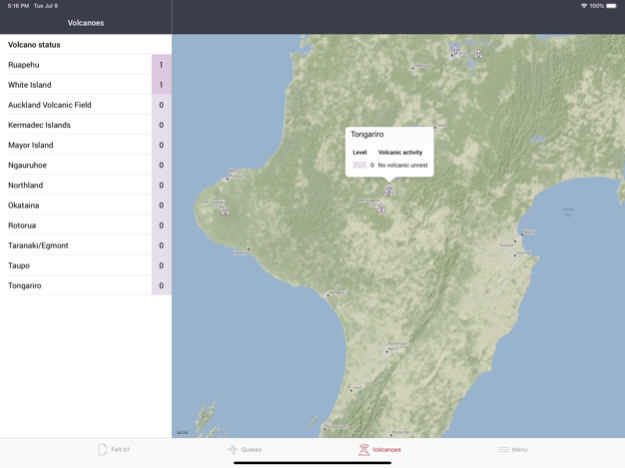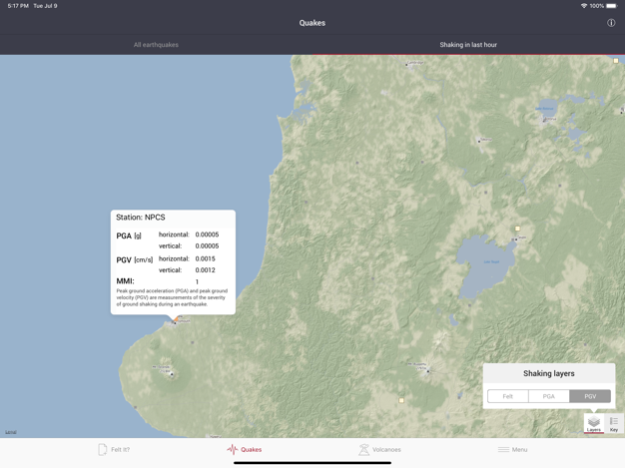GeoNet Quake 4.1.2
Continue to app
Free Version
Publisher Description
The official GeoNet Quake app – Receive custom notifications for earthquakes in New Zealand, and bulletins on volcanic activity.
NOTE to upgrading users: please check your settings (while you have internet connectivity), to be certain your push notification settings are set correctly.
Features include:
Get notified within a few minutes of quakes that interest you.
Set up multiple earthquake notifications by location and intensity, or magnitude and depth.
Configurable notification rules, sounds and quiet time periods.
Displays recent quakes in a list or map, filter them by intensity.
Submit shaking reports from your phone.
View felt reports from around the country alongside shaking levels recorded by our seismograph network.
For technical users – view peak ground accelerations (PGA) and velocities (PGV) recorded by our seismograph network on a map.
Share quakes (via SMS, email, Twitter, Facebook, etc.).
Get notified about changing volcanic activity with Volcanic Alert Bulletins.
Have the option to get notified for the latest GeoNet news articles.
If you’re having issues, or would like to give us some general feedback about the app, send us an email: info@geonet.org.nz
Note: Continued use of GPS running in the background can dramatically decrease battery life.
Jan 26, 2024
Version 4.1.2
Bug fixes.
About GeoNet Quake
GeoNet Quake is a free app for iOS published in the System Maintenance list of apps, part of System Utilities.
The company that develops GeoNet Quake is GNS Science. The latest version released by its developer is 4.1.2.
To install GeoNet Quake on your iOS device, just click the green Continue To App button above to start the installation process. The app is listed on our website since 2024-01-26 and was downloaded 5 times. We have already checked if the download link is safe, however for your own protection we recommend that you scan the downloaded app with your antivirus. Your antivirus may detect the GeoNet Quake as malware if the download link is broken.
How to install GeoNet Quake on your iOS device:
- Click on the Continue To App button on our website. This will redirect you to the App Store.
- Once the GeoNet Quake is shown in the iTunes listing of your iOS device, you can start its download and installation. Tap on the GET button to the right of the app to start downloading it.
- If you are not logged-in the iOS appstore app, you'll be prompted for your your Apple ID and/or password.
- After GeoNet Quake is downloaded, you'll see an INSTALL button to the right. Tap on it to start the actual installation of the iOS app.
- Once installation is finished you can tap on the OPEN button to start it. Its icon will also be added to your device home screen.